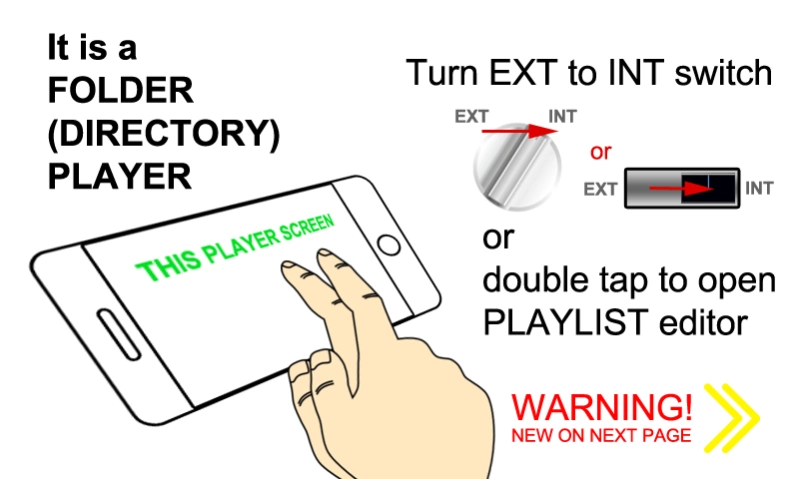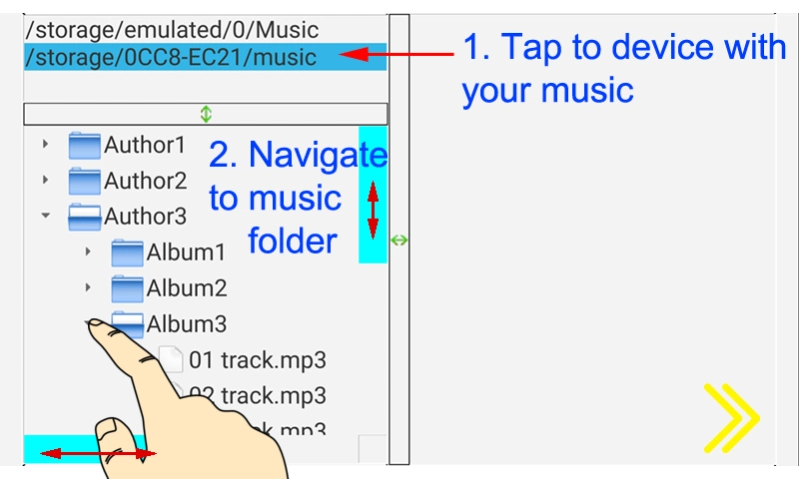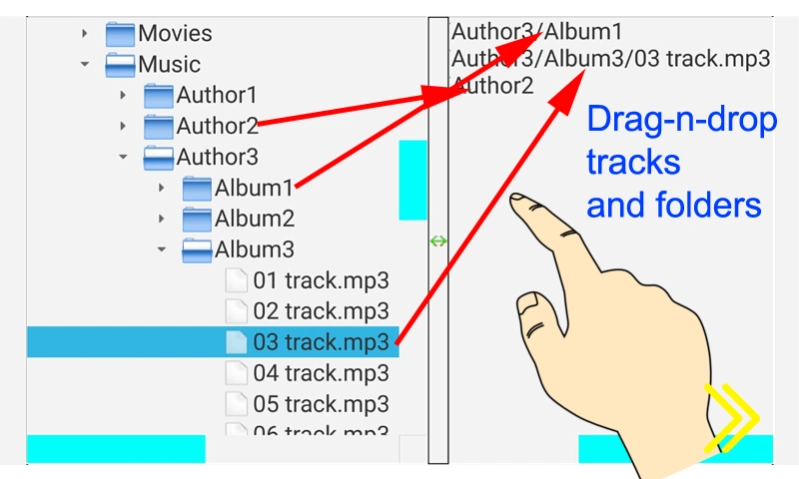Militia 17 GL folder player vi 005
Paid Version
Publisher Description
Militia 17 GL folder player vi - Folder and track music player looking as vintage military device with VU-meter
PLEASE READ THIS DESCRIPTION BEFORE USE! This is a music player for entire folders and individual tracks. It supports all music formats supported by Android. Even it can control third party players and show playing sound level. Interface simulates main controls and indications including alive VU-meters. Entire look and feel is based on some military equipment from near past. The name is fictitious.
Features available:
- collect playlist from entire folders and/or individual tracks - folders can contain unlimited number of subfolders - all music inside them will be played
- turn on playback, pause (while playing), next/previous track (while playing) and stop;
- change global sound volume by moving volume knob;
- watch music level on arrow and linear VU-meters
- switch VU-meters input between microphone and global output (see below)
- see name of playing song, album and artist in nice running line (see below)
- watch rotating cassette drivers while playing;
- timer counts from playback start;
- buttons and switches emit natural sounds;
- zoom view by pitch gesture;
- scroll around zoomed view by hold and drag;
- fit view to screen size by tap and hold;
- shrink to "original" view with size 800x480 by double tap;
- close program by "power" button.
How to use after installation.
As player:
- double tap anywhere on player or turn it to INTernal mode by INT switch - playlist editor will appear fullscreen, it finds and displays folders with name Music or music on your device - select one of them
- on window below devices navigate to folder with music you want to listen, use scrollbars to scroll and open subfolders
- drag-n-drop entire folders and/or track from left panel to right
- reorder items in right panel by drag-n-drop
- if needed remove item from playlist then drag-n-drop it to left panel
- change size of panels by vertical bar left-right drag
- double tap somewhere on playlist or folders
- start playback
If there is no Music folder visible in editor then do following:
- install third party application allowing create symbolic links in Android file system
- using it create Music named symlink to the folder with your music collection. Make this symlink in folder sdcard or ext_sdcard or legacy (which one exists on your device)
- restart this application.
As a front panel for other player:
Variation 1:
- run this program and switch to EXTernal player;
- run your favorite player and select music you want to listen;
- switch player to pause;
- switch screen to this program;
- tap to play button and then use program controls.
Variation 2:
- run you favorite player, select music you want to listen;
- turn playback on;
- run this program - it will automatically stops playing music;
- switch to EXT player
- tap to play button and then use program controls.
SEQ/RND switches between sequential and random track (inside folders too) playback
ONCE stops when playlist ends, LOOP plays entire list cyclically
Switching to microphone input allows VU-meters listen and indicate ambient sounds. Turn this on if you play music by other hardware - VU-meters will follow it's level. Switching to output connects VU-meters to internal device sound output. It allows VU-meters follow only to music played by this device. This can not work properly on some Snapdragon processors with some third party players cause they use specific hardware features. Author of this program is not responsible if VU-meters don't show music level on output but on microphone do show.
Program DOES NOT contain any malicious code - no data acquisition, no trading, no third side communications, no advertising, nothing except it really does - just front-panel for music player.
Program works only in landscape mode. It blocks automatic screen blackening but allows turn off screen by device power button. Just turn on music and run this program while charging your phone or tablet - and enjoy nice view instead of black screen.
About Militia 17 GL folder player vi
Militia 17 GL folder player vi is a paid app for Android published in the Audio File Players list of apps, part of Audio & Multimedia.
The company that develops Militia 17 GL folder player vi is GourmetLabs. The latest version released by its developer is 005.
To install Militia 17 GL folder player vi on your Android device, just click the green Continue To App button above to start the installation process. The app is listed on our website since 2020-10-12 and was downloaded 5 times. We have already checked if the download link is safe, however for your own protection we recommend that you scan the downloaded app with your antivirus. Your antivirus may detect the Militia 17 GL folder player vi as malware as malware if the download link to com.gourmetlabs.militia17gl is broken.
How to install Militia 17 GL folder player vi on your Android device:
- Click on the Continue To App button on our website. This will redirect you to Google Play.
- Once the Militia 17 GL folder player vi is shown in the Google Play listing of your Android device, you can start its download and installation. Tap on the Install button located below the search bar and to the right of the app icon.
- A pop-up window with the permissions required by Militia 17 GL folder player vi will be shown. Click on Accept to continue the process.
- Militia 17 GL folder player vi will be downloaded onto your device, displaying a progress. Once the download completes, the installation will start and you'll get a notification after the installation is finished.